How to Have a Virtual Visit • The Culinary Health Center
A virtual visit allows you see a health care provider without coming to the Culinary Health Center. You can have a virtual visit using your smartphone, tablet, or computer.
If you have questions about virtual visits, call us at 702-790-8000.
Before your virtual visit
- Make sure your internet connection works.
- If you use a computer or laptop, it must have a camera.
- Make sure you are in a quiet area.
- Have the medicines you take nearby.
- Your provider may need some of your vital signs, such as your weight, temperature, or blood pressure. Write these in your Doctor Booklet.
Your provider will send you an email or text message with a link to your virtual visit. Test the link before your visit.
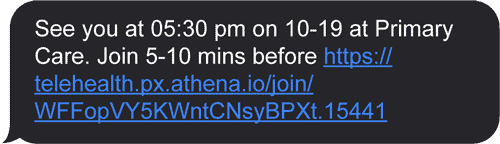
You can have a friend, family member, or caregiver join you during your visit. Just share the link with them.
Starting your virtual visit
-
When it’s time for your virtual visit, tap or click the link that was sent to you. If you have someone else joining your visit, have them use the link that you sent them.
When the web page loads, enter your name and press “Ok, I’m ready.”
Example: 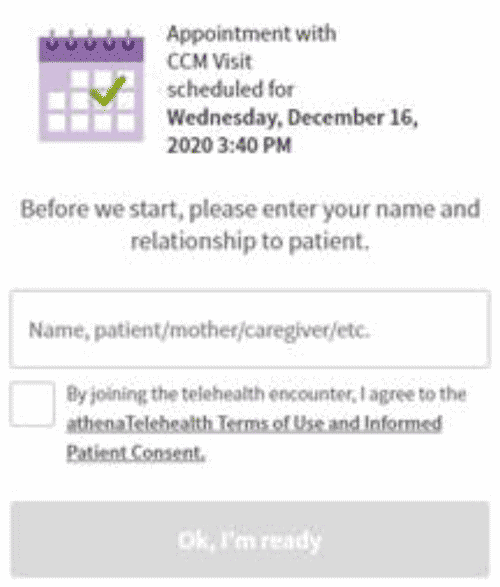
-
Your smartphone, tablet, or computer may ask you for permission to use your camera and microphone. Allow this access.
Example: 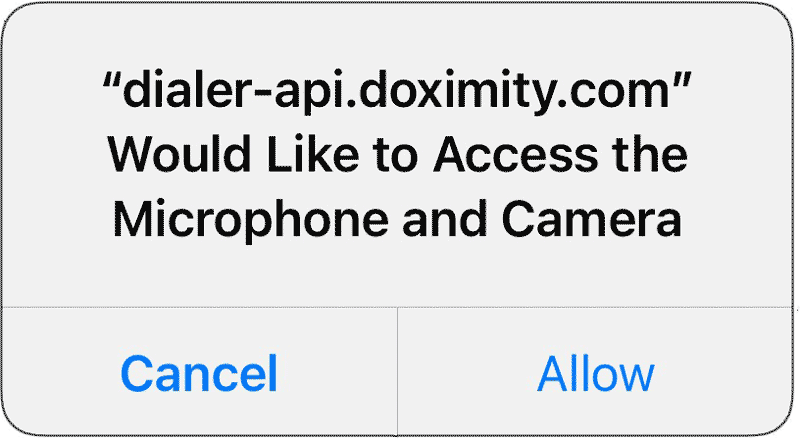
-
When you see the “Please sit tight” message, that means you are in the virtual waiting room. Just like at your doctor’s office, your provider will be with you as soon as possible. You will be automatically connected.
- While you are waiting, press “Turn on audio & video while waiting.”
- You can test your audio and video by pressing “Go to Audio & Video Settings.”
Example: 
During your virtual visit
Be sure to take notes about your visit in your Doctor Booklet. Then you can refer to your notes later.
You should receive a Doctor Booklet during your first visit to see your provider at the Culinary Health Center. If you need a booklet, call us at 702-790-8000.
After your virtual visit
When your virtual visit is over, press “Leave Call.” You will then see a thank you message.
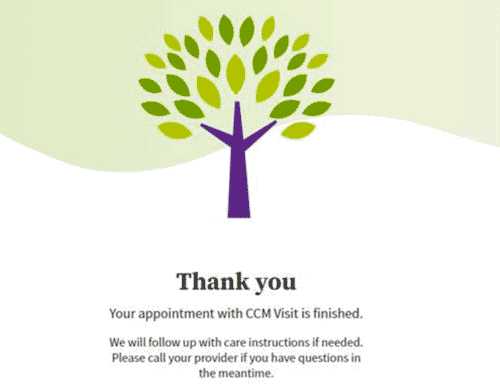
Questions and answers
-
Do I need to be on the Patient Portal to have a virtual visit?
No. Virtual visits start by clicking on the link you receive. This link will open a web browser and take you to the virtual waiting room.
-
How long will I have to wait in the virtual waiting room?
Your provider will be with you as soon as possible. It's just like waiting at the doctor’s office. When your provider is ready, you will be automatically connected. If for some reason you have to wait more than 30 minutes, your session may expire and you will have to use your visit link to enter the virtual waiting room again.
-
Can I have someone with me during my virtual visit?
Yes. You can have someone like a family member or a caretaker join you during your virtual visit. Forward or share your visit link so they can join you.
-
What should I do if I'm accidentally disconnected?
You can use your visit link to reconnect with your health care provider.
-
Do I have to use the camera?
Ask your provider, or call the Culinary Health Center at 702-790-8000 if you have questions about the visit.