How to Sign Up for the Patient Portal
If you need help signing up, or have any questions, call us at 702-790-8000.
- ClickTap this link: https://www.culinaryhc.com/portal/
-
ClickTap the “Sign up” link
Example: 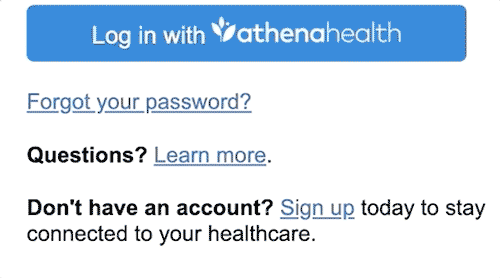
-
Enter your information
- If you are creating an account for yourself, select “Patient.”
- If you are creating an account for a family member, select “Patient’s family member.”
Example: 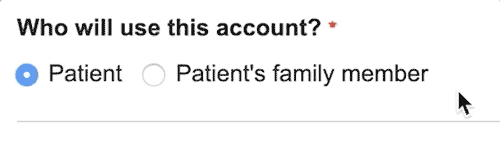
You must provide:
- First name
- Last name
- Legal sex
- Gender
- Email address
- Phone number
- Phone type
Example: 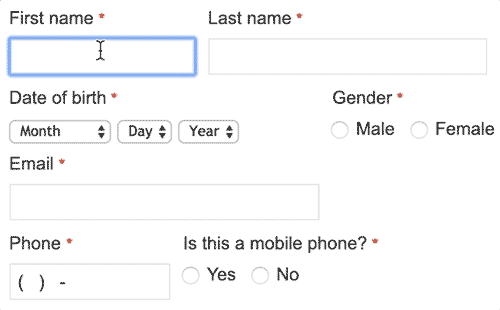
Don't forget to check the “I’m not a robot” box before pressing “Continue.”
Example: 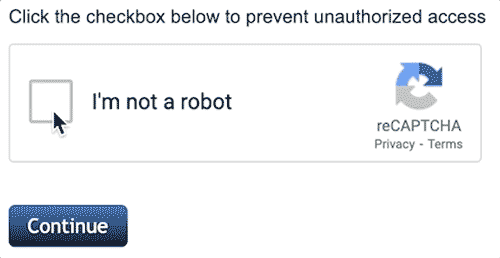
-
Verify your identity
Choose how you want to receive your temporary passcode. There are three ways you can receive the passcode:
- Phone call
- Text message
Then press ”Send Code.”
Example: 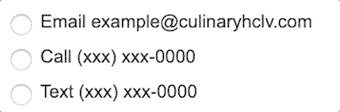
-
Enter your temporary passcode
When you receive your passcode, enter it in the box. Then press “Continue.”
Example: 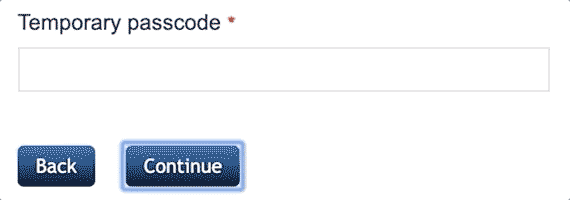
-
Create a password
Enter a password you will use to log in to the Patient Portal.
The password must:
- Be between 8 and 20 characters long
- Have at least 1 uppercase letter
- Have at least 1 symbol
When you have entered your password in the first box, enter it again in the second box. Then press “Save and continue.”
Example: 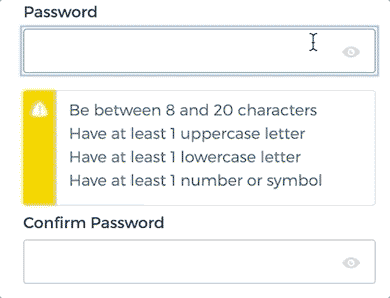
You're all done!
Remember your password so you can log in to the Patient Portal.
Video
If you need help signing up, or have any questions, call us at 702-790-8000.